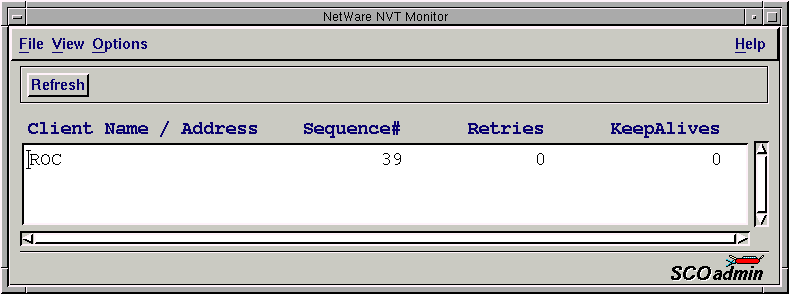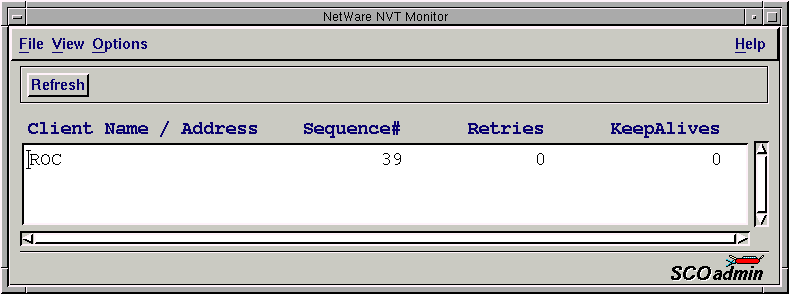Monitoring current NVT connections (dnvt)
SCO IPX/SPX hosts act as NVT servers on the network;
any client on the network that is capable of running the
NVT protocol can connect to these servers.
The
NetWare NVT Monitor
and its command-line equivalent,
dnvt(PADM),
are useful in determining which machines on the
network are connected to a given NVT server.
dnvt
also displays information about
each connection, can be used to determine the
amount of activity performed by the user of the
connection or to highlight any potential
network connectivity problems.
A useful feature of the
NetWare NVT Monitor
is automatic screen refresh which
updates the NVT
connection display at a regular, user specified, interval.
The refresh interval can be controlled using a slider for the amount of
time in minutes and seconds between refreshes.
Automatic screen refresh can be set using the
Set Auto Refresh
cascade menu,
which is available under the View menu.
The
NetWare NVT Monitor's
output looks like this:
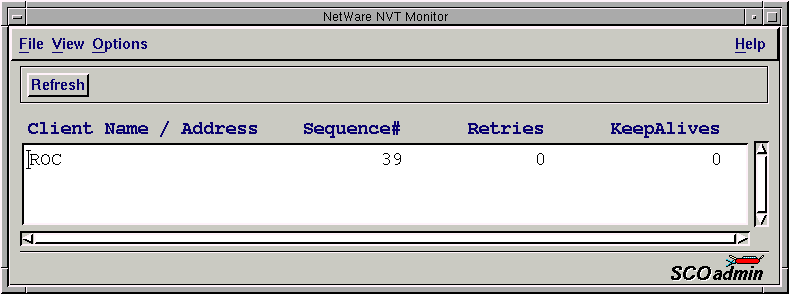
The
NetWare NVT Monitor
displays the following:
Client Name / Address-
If the client is a DOS client, a NetWare address
will be displayed. If the connection is
from a client that also advertises services on the
network (such as another SCO OpenServer host running IPX/SPX),
the host name is displayed.
Sequence#-
The current packet sequence number in use for the connection.
Retries-
The current packet retry count. In normal situations,
the retry count should always be zero. However, if
there is traffic congestion or the server or client
are slow, it is possible to see a non-zero retry
count.
KeepAlives-
The current number of keep alive packets sent to the
client. Keep alive packets are sent when the server
thinks the client is no longer on the network or
when the connection is inactive.
Next topic:
Displaying the routing information table (drouter)
Previous topic:
Accessing the SCO IPX/SPX graphical utilities
© 2003 Caldera International, Inc. All rights reserved.
SCO OpenServer Release 5.0.7 -- 11 February 2003