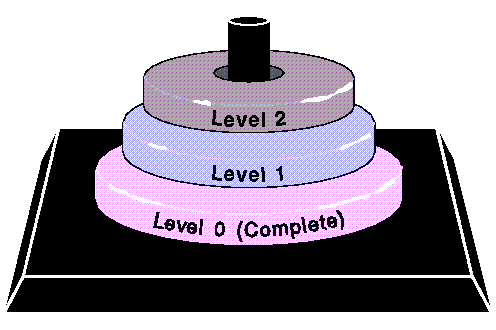
|
|
The most straightforward and dependable way to ensure the safety of the data on your system is to back up each entire filesystem every day. However, because filesystems can be large (200MB or more) this method can take hours. To make backing up files more efficient, saving both time and media, you can perform incremental (scheduled) backups instead. An incremental backup saves only those files that have changed since a previous backup, thus significantly reducing the duration and size of the backup.
To create incremental backups, the backup facility uses a progressive series of levels, each based on the last occurrence of a lower-level backup.
Backup levels
| Level | Backs up |
|---|---|
| Level 0 (Complete) | all files on the filesystem |
| Level 1 | files changed since last Level 0 backup |
| Level 2 | files changed since last Level 1 or Level 0 (Complete) backup |
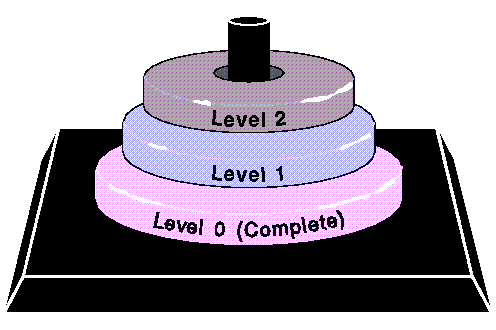
Backup levels
For example, the following backups were done for a week:
| Day | Level | Files backed up |
|---|---|---|
| Mon | 0 | all files on filesystem |
| Tue | 2 | all files changed since Monday |
| Wed | 1 | all files changed since Monday |
| Thu | 2 | all files changed since Wednesday |
| Fri | 2 | all files changed since Wednesday |
lower-level backup. Level 0 is the lowest. Therefore, the Level 2 backup on Friday saves all files changed since the next lowest number (the Level 1 backup performed on Wednesday). The Level 2 backup on Tuesday saves only those files that have changed since the day before, because the only previous lower-level backup is a 0. If all the backup levels except Monday were Level 2, each would still back up all files that changed since the Level 0 on Monday.
Backup levels might seem needlessly complex, but consider a system with a number of large filesystems. If you performed a full backup of each filesystem each night, the process would take hours to perform, bogging the system down in the process. If the backup saves only the files that changed since the last backup, the process is less time-consuming and, depending on the size of your media, consumes fewer volumes.
Consider the following incremental backup scheme:
To reconstruct a damaged filesystem, restore the last full (monthly) backup, the last weekly backup, and any daily backups that happened just prior to the loss of data.
See also: