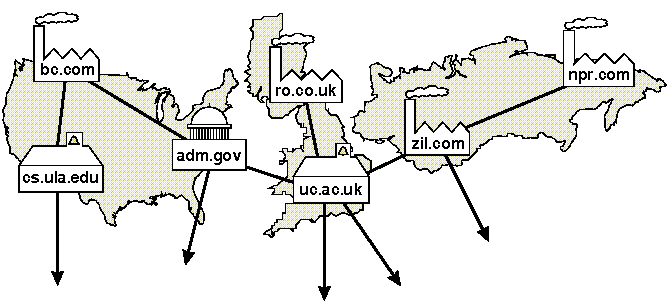
|
|
If your computer is part of a network, you can send mail to users on other systems on the network; however, you need to know how to specify the name of the system to which your mail will be delivered.
You can send mail over your local network and if your network is connected, you can also send mail across an interconnected world-wide network of computer systems known as the Internet, represented here figuratively:
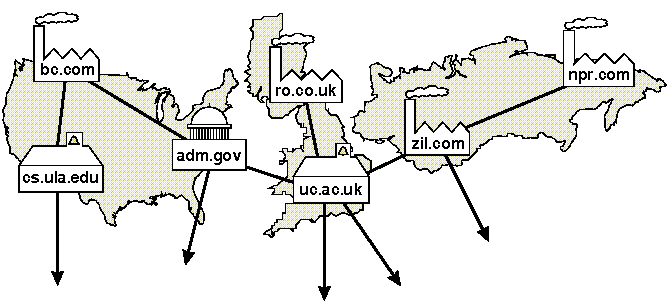
The Internet is divided into a series of domains -- groups of sites identified by some collective attribute. For example, the domains in the United States include gov (government), com (commercial), mil (military), and edu (educational). Many computers in other countries are also on the Internet.
Each domain is divided into hierarchies of subdomains that may have an arbitrary number of levels. The lowest level subdomain is may be an individual computer name, an organization name, or the name of a division within an organization. Domains usually do not specify a machine name since this may very likely change; instead mail that arrives at an organization is redistributed locally between users on different host computers. When you receive a message from someone on a remote system, the domain of the sender appears to the right of the ``@'' character on the ``From'' line. For example:
From: andrea@scribe.npr.comis a message from andrea in the subdomain scribe belonging to the company identified by the subdomain npr in the domain com. The entire address is known as a fully qualified domain name.
When you send mail to a user on a remote system, you need to specify the full domain name, for example:
To: andrea@scribe.npr.cominstead of just
To: andrea
To make it easier to send mail to these addresses, you can set up aliases for them.