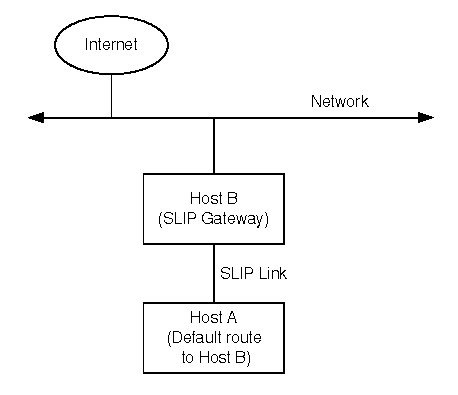
|
|
Many networking scenarios use SLIP to connect two hosts over a dedicated line or via modems. While these scenarios may require some effort to achieve a successful connection, they are simple in that they involve configuration of just one connection. This section provides a description of two more complex scenarios that require multiple connections, including one or more SLIP links, to resolve the scenario's networking needs.
The first complex connection scenario is illustrated by ``SLIP gateway scenario''.
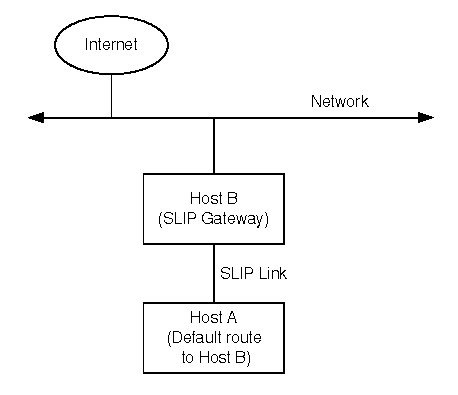
SLIP gateway scenario
This scenario assumes that host A needs to access the Internet but has no direct access. To gain Internet access, host A must use SLIP to connect to host B, which does have Internet access. Host B must act as a gateway to the Internet for host A. The special configuration issues for this scenario are:
remote_IP_address must be the same address used to identify the
remote host when configuring the SLIP link. To find this address
(if necessary) for an existing SLIP link, execute:
ps -ef
and find the entry for the slattach process for the link.
The second complex connection scenario is illustrated by ``SLIP server scenario''.
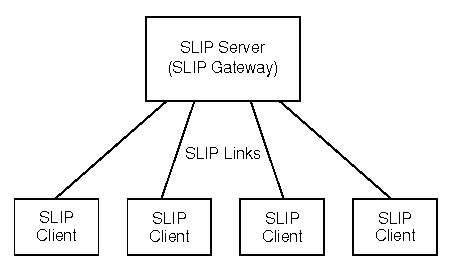
SLIP server scenario
The requirements of this scenario are for a single host to act
as a SLIP server.
Multiple hosts connect to this server using SLIP, and the server
provides services (such as Internet access) to these hosts
over the SLIP connections.
Following are the special configuration issues for the SLIP server:
See also: