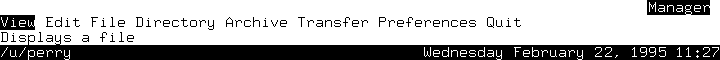
|
|
To get to the Manager menu, select the Manager option from the SCO Shell menu. The Manager menu appears at the top of the screen:
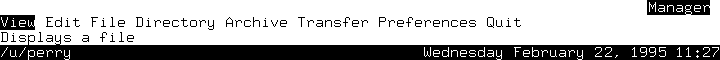
If you are unfamiliar with the parts of the screen, see ``What the SCO Shell screen areas do''. For an explanation of how to alter the screen display, see ``Changing the appearance of windows''.
The tasks that you can perform are described in detail in ``Using the Manager menu options''. Many of the tasks that the Manager can perform involve two basic steps: first you specify the action to be done, (by selecting a menu option), and then you select the file or files you want to be acted upon.